MU Supported Software
Kurzweil 3000 + Firefly Install Instructions
Create Your Firefly Account
First, sign in with your university username and password.
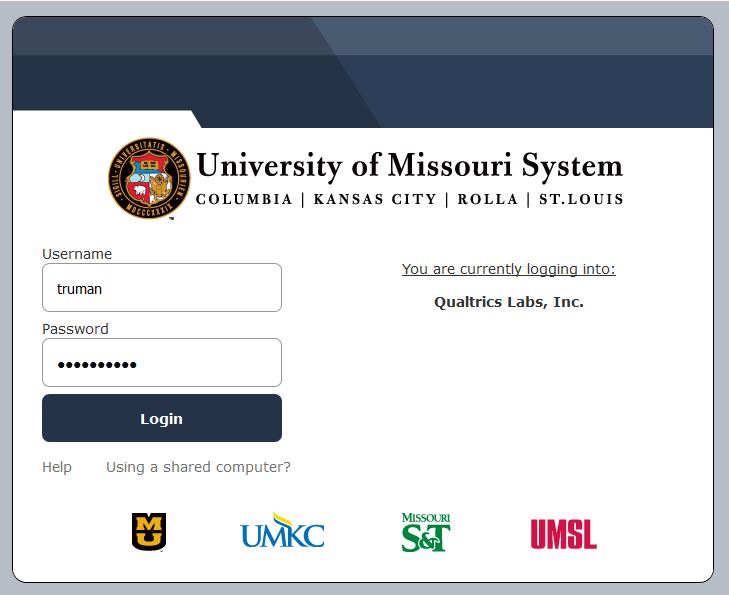
Next, enter your contact information and your university email address.
Click the Add New button for a Firefly username and password.
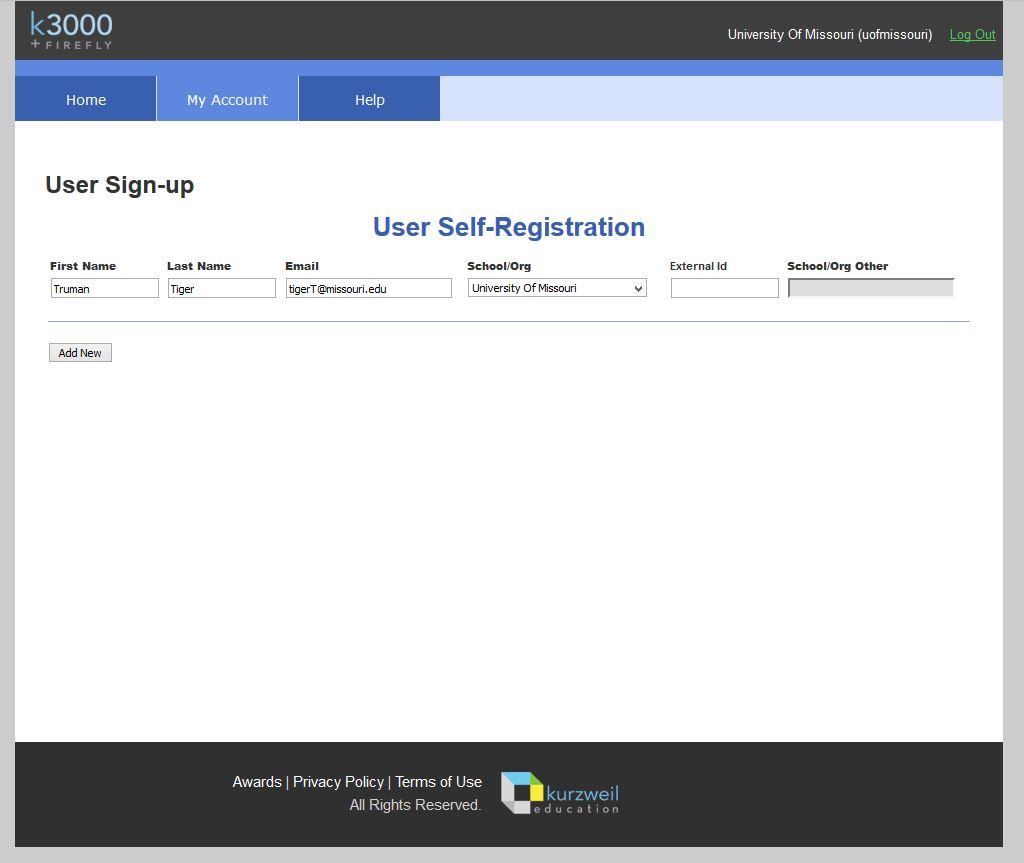
Download Kurzweil 3000
Once your Firefly account has been created you can download the latest web license version of Kurzweil 3000 for Windows or for Mac.
- Uninstall any previous versions of Kurzweil 3000 before installing the new one.
- Enter your new Firefly username and password when you open the Kurzweil 3000 program.
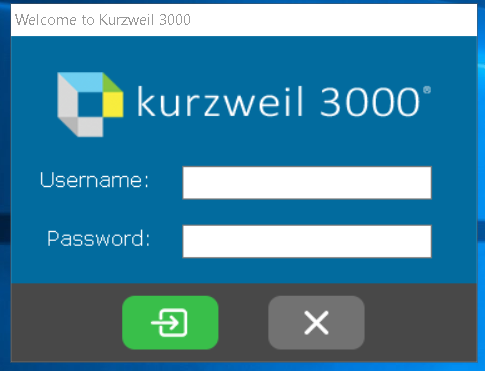
If you have any technical issues, explore the Help Desk or contact us at 573.884.2828.