IT Accessibility Center
Assistive Listening
The MobileConnect app by Sennheiser is designed for assistive listening and audience engagement. It allows users to stream high-quality, low-latency audio directly to their personal smartphones, enhancing the listening experience in various settings such as lecture halls.
How to use the app
Download the app: Install the Sennheiser MobileConnect app from the App Store or Google Play Store on your smartphone.
Connect to Tiger Wi-Fi: Ensure your smartphone is connected to the Tiger Wi-Fi network.
Open the app: Launch the MobileConnect app on your smartphone.
Select audio channel: Choose the appropriate audio channel for the event or presentation you are attending. This could be done by scanning a QR code provided within the room.
Adjust settings: Customize audio settings to your preference for an optimal listening experience.
Listen: Use headphones or earphones to listen to the streamed audio.
MobileConnect is available in the following rooms:
Scan the QR code to launch MobileConnect once the app has been installed on your device.
Middlebush Hall, Room 142, Walter Johnson Auditorium

Agriculture Building, Room 2-06

Tate Hall, Room 22

Acuff Auditorium, MA217

Bryant Auditorium, M105
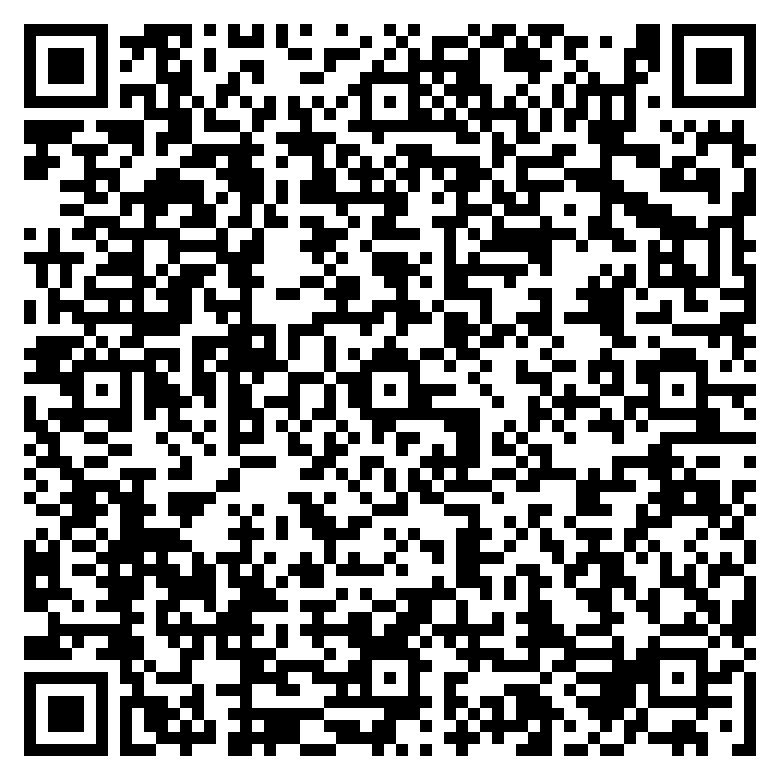
Tucker Hall, Room 18

Arts & Science Building, Room 110

Geological Sciences Building, Keller Auditorium, Room 123

Anheuser-Busch Natural Resources Building, Conservation Auditorium, 111

Sinclair School of Nursing, S212

Sinclair School of Nursing, S344

Cornell Hall, Room 115

Strickland Hall, Room 204

Strickland Hall, Room 210

Schlundt Hall, Room 103

Ellis Auditorium, 21

Waters Hall, Room 117

Veterinary Medicine, Room E125

Naka Hall, Room 102

Naka Auditorium
