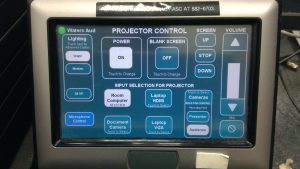Computer Labs
Waters Hall, Room 117

Classroom features and equipment
- Adjustable-Height Instructor Station
- Touch Screen System Control Panel
- Ceiling-Mounted Projector
- Supports HDMI and VGA Inputs for Guest Devices
- Room Computer
- A USB Hub is Located at the Instructor Station
- Document Camera
- Cameras
- Located Back of the Room, for Instructor
- Located Front of the Room, for Audience
- Output to the PC, for Recording or Web conferencing
- Shure Wireless Lavalier Microphone
- Audio Re-enforcement in Room
- Output to the PC, for Recording or Web conferencing
- Digital Audio USB Output Cable for Guest Devices
- Catchbox Throwable Microphone
- Audio Re-enforcement in Room
- Output to the PC, for Recording or Web conferencing
- Digital Audio USB Output Cable for Guest Devices
- Wired Mic Jacks – Two Inputs
- One combo (XLR and 1/4″) mic jack under the apron of the lectern, in front of the teaching station.
- One combo (XLR and 1/4″) mic jack in the center of the floor on the stage.
- Audio Re-enforcement in Room
- Output to the PC, for Recording or Web conferencing
- Digital Audio USB Output Cable for Guest Devices
Visit the Registrar’s Office at 25Live for scheduling and reservation information.