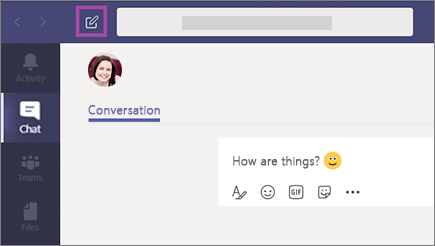Teams to Replace Skype for Business on June 1
For those of us who regularly communicate using a chat client, Microsoft Teams will replace Skype for Business on June 1. Start getting familiar with Teams and all the features it includes.
ChatUse Teams to chat one-on-one or with groups, just like you’d use Skype. Keep favorite channels, chats and teams at the top of the list for quick access. Right click on the item and click favorite next to its name. You can also add some humor and personality to your to your chat.
Select a sticker, enter a fun caption and select Done.
|
Teams also includes a number of other features to help you and your team collaborate. Check out Microsoft’s video training courses to find out how to use Teams to its fullest potential.
There will be four Teams 101 Live Demos between May 19 and May 27. See the list of topics and schedule.
— May 14, 2020